TB12 Mobile App FAQsUpdated a year ago
Systematic & Account FAQs:
I'm having trouble accessing the App, but I've had an active membership for a while.
Try these steps to troubleshoot this issue:
- Quit the App and restart it.
- Ensure that your App subscription is still active on the same provider that your previous subscription was. The subscription to the TB12 Mobile App between iPhones and Androids is not transferable. Meaning, if you start your subscription using an iPhone, you will not be able to log in using an Android and vice versa.
If this occurs, you will have to cancel your subscription with the previous provider and re-enroll with your current provider. Don't worry, cancelling your subscription with your provider will not mean your content is lost. Your information with TB12 and the account created will still be saved.
- Check that you have an active subscription by following the steps on Apple's support page or Google's support page.
- Restore your purchase by following the steps below:
1. Tap on the red profile icon in the upper right-hand corner of the app
2. Make sure you are logged into the app
3. Tap on “Restore Purchases”
4. Enter your Apple ID or Google Play password if prompted
5. Force quit the app and re-open
Please note that restoring your purchase will not enroll you in another subscription or charge you twice. This action triggers your account to be verified.
I forgot my password to access the App.
You can have a new password sent to your email by going to the profile and tapping "Forgot Password?".
If the App is not recognizing your email address, you can create a new profile by going to the profile screen and tapping on "Don't Have an Account?".
You should still maintain your membership status when you create a new account, but if for some reason you don't, you can follow these steps provided in question 1 to restore your purchase.
I want to change my email address or name associated with my App membership.
Due to privacy restrictions, we are unable to edit an email account once it's been created.
You can create a new account with the desired email address by:
1. Select the red profile icon in the upper right-hand corner of the app and tapping "Sign Out" at the bottom of the screen.
2. Go back to the profile screen, tap "Sign Up/Sign In".
3. Click "Don't Already Have an Account?" at the bottom of the screen.
Privacy restrictions also inhibit the ability to edit the name on an account once it's been created. However, this information is only within the profile page.
Can I use the App on my iPad?
Yes, but unfortunately, the App is not designed specifically for the iPad so you may experience some issues when accessing the content on this type of device.
If you have an Apple TV and would like to view the app on a larger screen, we would recommend Air Playing to your television.
If you would like to switch your subscription to your iPhone, you can follow these steps:
1. Sign out of the iPad app
2. Make sure you are signed in with the same Apple ID as the device used to purchase the subscription
3. Tap on the red profile icon in the upper right-hand corner of the app
4. log into the TB12 app
5. Tap on “Restore Purchases”
6. Enter your Apple ID password if prompted
7. Force quit the app and re-open
Is the TB12 Mobile App available world wide?
Currently, the App is only available for US & Canadian residents. However, this is something our team is working on! If we do launch this, you can stay informed by signing up for emails through our website, or you can follow us on Instagram, Facebook, Twitter, and TikTok
If you would like to see some our free content and resources, please visit the "Resources for Exercises & Equipment" page.
I have been incorrectly charged for the TB12 Mobile App.
The TB12 Mobile App's subscription is a contract with your mobile device's provider, activated by the Apple or Google Play purchase. This means that all payment is directed and handled by the provider.
If you feel you've been incorrectly charged for a subscription, you can contact Apple by calling 1-800-MY-APPLE or Google Play by calling 1-855-466-4438.
How do I cancel my TB12 Mobile App subscription?
The TB12 Mobile App's subscription is a contract with your mobile device's provider, activated by the Apple or Google Play purchase.
Meaning all payment, subscription status, and contracts are directed and handled by the provider. You can find instructions on canceling, editing or checking your subscription status on Apple's subscription support page or Google's subscription support page.
----------------
Content & Workout FAQs:
The workout is abruptly ending, no longer displaying the"Pliability" section.
“Refresh” your plans by either: completing a week's worth of workouts or editing your workout plan.
To mark as complete: You can mark a workout as complete in one of two ways:
1. Tap "Done" on the last pliability exercise in a workout. A workout complete screen will be shown and you can click the "Done" button.
2. If you would like to mark the workout complete without finishing it, you can tap "Pause", "End Workout", and then "Complete Workout".
To edit:
- Tap on the "edit" button located at the top right.
- Continue through the steps until you are given a new plan at the end.
How do you adjust program levels within the App?
Once you complete a week's worth of workouts, you will be asked to provide feedback on the level of difficulty of the workouts, specific to each area of the body. If you select that the workouts are “Too Easy” the level will increase as you progress through your workouts.
If you want to increase the levels faster, you can “trick” the algorithm by starting a workout, pressing pause, pressing end workout, and then pressing complete workout. If you do this several times, depending on the number of days you’ve selected to work out per week, it will bring up the seven-day feedback faster, without you needing to actually go through a full workout.
We also have a variety of Level 3 workouts available in the "Library" section of the app.
How do I change the workout & recover days?
At this time, the days selected are unable to be customized and will occur automatically. This is something our team is working on!
The workouts stay available until completed and automatically shift if you do not complete them and maintain the gap between.
The next workout on your plan will always say "today" is the time to do it no matter how many days you skip.
We understand that this can be confusing, especially when referencing the calendar, but you will not miss anything if you complete your workouts on different days.
I am being assigned a workout that I already completed. Or,
My workouts aren't saving as complete.
You want to make sure you select "Done" at the end of every workout so the workout is saved and marked as completed.
If you are being shown a workout you have already done, you can "trick" the App and mark a workout as complete in one of two ways:
1. Tap "Done" on the last pliability exercise in a workout. A workout complete screen will be shown and you can click the "Done" button.
2. If you would like to mark the workout complete without finishing it, you can tap "Pause", "End Workout", and then "Complete Workout".
Once a workout has been marked as complete, the plan will automatically progress to the next workout.
----------------
If you still have questions & need assistance, please contact our team at [email protected] with the following information included:
1. Whether you are using it on an Apple or Android device.
2. Your Apple or Google Play ID.
3. The email address associated with your TB12 App subscription.