Pliability DevicesUpdated 5 months ago
Before using TB12's Vibrating Pliability Devices, please read the user manual and safety guidelines.
How do I use my Pliability Device?
Articles & Guides:
Vibrating Pliability Devices: How to Get Started on the Path to Pliability
TB12 Explained Downloadable Manual: Your Introductory Guide to TB12
TB12 Strength & Conditioning Guide
You can find additional resources like this by selecting the "Blog" tab at the top of our website. In this section, you can discover more articles and guides, by either using the filters or scrolling to the end of a blog, where similar content will be suggested.
You can visit our YouTube channel for more resources, don't forget to check out the "Playlists" tab.
Vibrating Pliability Device FAQs:
The user guide that came with your Pliability Device is a great point of reference, we recommend keeping this on hand.
All of our equipment is covered by a 1-year warranty beginning on the date of delivery.
Care & Use:
To help ensure longevity, we recommend the item be stored in an environment without abnormally high temperature, humidity, dust, or dirt.
The ideal temperature for storage and use is 50 degrees to 104 degrees F. Keeping the product outside of this temperature range will void the warranty.
Before using the item, charge the Device completely (may take up to 3.5 hours).
Do not leave the Device charging unattended.
Charging the product constantly can affect the battery.
We recommend not leaving the device plugged in for more than 12 hours to help preserve the battery life.
Only leave the Device plugged in while actively charging and unplug it once it reaches a full charge.
Fully charging a low or depleted battery should take 3.5 hours.
A fully charged battery will last the longest on the lowest setting (level 1) and the least on the highest setting (level 4).
The item will automatically shut off after approximately 10 minutes to allow the motor to cool. The higher the vibrational frequency, the shorter amount of time the device will remain on.
While active, adjusting the vibration level will not reset the 10-min timer, the time begins when the device is turned on.
Before turning the item back on, please wait several minutes for the motor to cool.
How do I turn on my Pliability Device?
Press the power button twice. *If you double tap too quickly, the device will not power on.
Pressing the power button once will show the battery level.
I'm pressing the power button twice, but my Device is still not powering on.
Please make sure you are not double-tapping the power button too quickly.
The battery may be low, please charge it again.
*If you have multiple Pliability Devices, please make sure the appropriate charger is being used. The appropriate Device will be noted on the back of the charger. Even if the port fits, the charger may not be properly charging your device.
My Device is on, but the vibration is weak.
The battery may be low. After turning the device off (by holding down on the power button), press the button once. The number of lights displayed (1-4) will indicate the battery level.
My Device will not charge.
If the Device is exposed to extremely high or low temperatures, dust, or dirt it may not work properly.
If this is the first time using the Device, allow the item to be fully charged (all four LED lights illuminated) before turning it on.
If the Device has gone unused for a significant amount of time, it may take more time to charge than normal.
My Device has suddenly stopped vibrating.
The Pliability Device will automatically turn off after approximately 10 mins based on a built-in timer, this is not a malfunction, it allows the motor time to cool.
The higher the vibrational frequency, the shorter amount of time the device will remain on.
Please allow several minutes before turning the item back on.
A fully charged battery will last the longest on the lowest setting (level 1) and the least on the highest setting (level 4).
My Device is making unfamiliar noises.
The product generates noise due to its structure, this is not a mechanical failure.
My Device will not turn off.
Press and hold the power button for 3 seconds.
Press the power button until you reach Level 4 and press the power once more.
----------------
Like any piece of athletic equipment, the more you use it, the more stress is placed on the item and the Device may have to be replaced sooner.
We want your time with TB12 to be a success. If you have any other questions or need further assistance, please contact us at [email protected] and we'll be happy to help!