OrdersUpdated 6 months ago
Can I change or cancel my order once it was placed?
The ability to change or cancel an order after it's been submitted, unfortunately, isn't available on the customer side.
However, you can immediately email our team at [email protected], with the request in the subject line and all pertinent information in the email. Our hours are Monday - Friday 9 AM - 5 PM EST, closed on federal holidays.
We will try our best to catch the order before it is processed and make the change, but due to our fulfillment center working hard to prepare orders quickly for shipment, we cannot guarantee that we will be able complete this request.
Since we cannot guarantee that we will be able to complete the change or cancellation requests, we recommend double-checking all order, billing, payment provider, and shipping information is correct before completing checkout.
My order's status hasn't been updated to "fulfilled", what's the delay & can I still make changes to my order?
The alert regarding your order's fulfillment status is triggered and released once the carrier receives the package. This means that your order is already fulfilled (packaged & prepared for transit) before you receive the "fulfilled" update.
We understand this can be confusing -- In most cases, the order has been fulfilled by our warehouse and waiting for carrier pick-up hours or days before the carrier is able to receive the item, delaying the notification.
Once an order is packaged by our fulfillment center, we are unable to make any changes.
Can TB12 forward or transfer shipping addresses once an order is in transit?
Unfortunately, no. Once an order is prepared for, or in transit, we are unable to edit, change, or forward the shipping address.
My old shipping address was automatically applied to my order even though I updated my address on my customer account.
Through the website:
A third-party platform (Facebook, Shop App, Instagram, etc.) and payment provider (such as PayPal, Apple Pay, Google Pay, or Shop Pay, etc), or an autofill feature on a device used to complete checkout will override any previous updates made to your customer profile.
To change the shipping or billing information on these third-party platforms, updates will have to be made within the platform or device itself to prevent future orders from being impacted.
Our team will not be able to make the changes saved within the payment platform or the device used. We can try to fix the order impacted, but we will not be able to update the information stored within another company.
Through a nutrition subscription:
Shipping and billing information needs to be updated within the subscription portal, which operates separately from your customer profile on our website.
All address changes must be made before your next scheduled billing cycle, you must complete any changes before a new order processes.